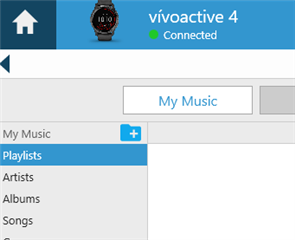When I setup Garmin Express to use my new Vivoactive 4 and download music to the device I accidently clicked my computer and hit save when it was trying to setup the my music folders.
This caused Garmin express to continuously scan my hard drive for music and didn't stop.
There is no way via the Garmin Express app to reset the selection if you've accidently done this. It will just continue to spin.
I found a way of fixing this in an old post from three years ago about redirecting GE to a network drive.
Steps to fix:
- Shutdown Garmin Express (make sure it's not running in the background)
- Locate the device data store file located at C:\ProgramData\Garmin\CoreService\device_data_store.xml
- Open with text editor.
- Search for the term "Mediapaths" - There's only a single occurrence. In my case it contained this information "MediaPaths</a:key><a:value xmlns:b="">schemas.microsoft.com/.../b:string>
- When I selected my computer it added the C drive and the D drive into the mediapaths.
- Find the path locations indicated in <b:string>C:\</b:string><b:string>D:\</b:string> to something else (in my case it showed the C:\ and D:\)
- Change or delete locations.
- to change substitute C:\ with a different folder location that currently exists such as C:\temp
- to delete simpley delete location from <b:string>D:\</b:string>
- Save and restart Garmin Express.
- My music should now show the blue folder that can be used to add locations.