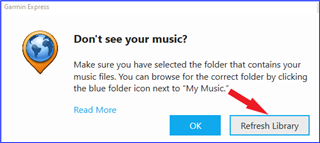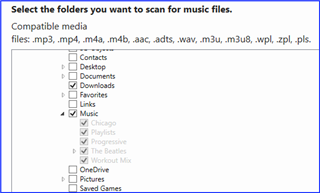Music playlists (m3u files created by me- not as part of iTunes or another service) stored in a folder on my windows 11 pro pc that were displayed previously in garmin express are suddenly no longer viewable. Playlists already transferred to my watch are displayed. Music files are displayed (both from pc and on my watch). Suggestions?