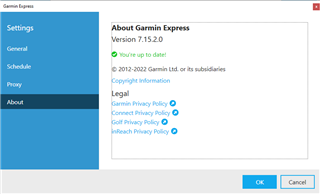Restarted my computer and opened Express only to find my entire database of > 40 devices completely GONE!
This is about the 5th time this has happened, and Garmin seem to be clueless why.
I don't have a full weekend to reconnect each device one at a time and enter registration details etc and reconfigure upload and download settings and connect IQ settings etc. etc etc.