Somebody same problem ? Can't start it all of the sudden.
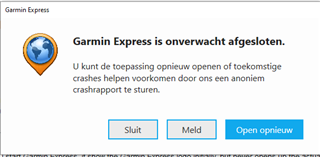
There was also a method of language change from a year ago that is independent of changing the computer language setting. See forums.garmin.com/.../garmin-express-language-change-solved. NOTE, some of the mentioned folders and files do not seem resident on my Win10 PC. But I wonder about that initial path mentioned as Garmin_Express? I can find the file Express.resources.dll, mentioned in Step 1, on my PC at C:\Program Files (x86)\Garmin\Express\DE. Step 2 mentions a "locales" folder; I also find that at C:\Program Files (x86)\Garmin\Express\locales.
Translation (Dutch to English) "Garmin Express closed unexpectedly. You can reopen the application or help prevent future crashes by sending us an anonymous crash report."
See https://answers.microsoft.com/en-us/windows/forum/all/garmin-express-wont-open-in-windows-10/40708f05-3bde-4772-be2d-727f877e83a3 for possible resolution.