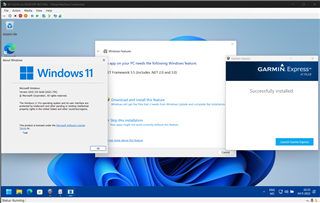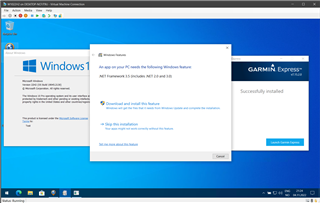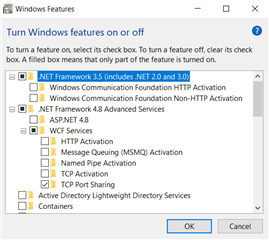Garmin Express installer prompts for adding .NET Framework 3.5 through the "Turn Windows Features on or off" / "Fondue.exe" prompt, also with the latest v7.15.2.0 version.
I'm currently running Windows 10 22H2, 19045.2130, x64.
Current behavior also makes it so that installing and upgrading Garmin Express using Winget (Windows package manager) fails
- Unless you already have this dependency enabled I guess, haven't tested that.
I do not want to enable such an old framework, especially when it seems that Garmin Express runs just fine without it, so please stop prompting for this in the installer.
Edit: As described further down in the thread, this happens on a fresh install of Windows 11 22H2 22621 too.