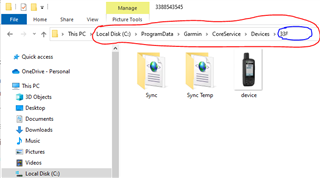here's my situation
- brand new hp elitebook 2022 with 32GB ram, win 11 pro
- fenix 6x sapphire
if I connect fenix via usb, win recognise as external drive and I can navigate its memory without problems.
as soon as I start GE (latest version), fenix can't be explored anymore and GE can't fully start (blank window and loading wheel keeps spinning).
if at this point I unplug fenix usb, GE opens completely BUT if I try to re-plug fenix usb, win can't recognise fenix anymore and hangs with its file explorer. of course GE can't recognise anything...
laptop rebooted and GE reinstalled and set also in win8 compatibility mode.
the problem IS GE, so when Garmin is supposed to release a working version of this extra bugged software?