I recently re-formatted the SSD on my laptop computer and then reinstalled Garmin Express. I connected up my Nuvi 42 and then proceeded to reinstall the map to my computer, as it was before it was formatted. There is more than enough space available on the SSD.
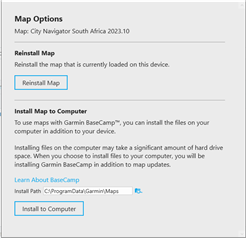
Unfortunately it keeps on giving an error message, which can be seen below: The map does install to the GPS without any problems.

This is the same computer on which this was done without any problems previously, same GPS, clean install of Windows 10, no VPN, 50/50 Mbps fiber connection. If I do this on another computer (also recently formatted, same version of windows 10, same installation media used.), I do not get this error. I am using the same GPS and same cable each time.
Any suggestions?


