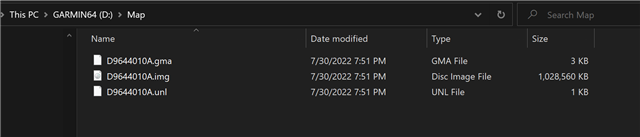I have a Zumo 595LM which until this evening had the 2023.10 map set installed.
I kicked off garmin express and it warned that the new maps were too big for internal memory,
so it would load them the my installed SD Card. OK I have a 64Gb card which had plenty of room so I told it to go ahead.
I noticed that the new map set was 8Gb or so.
The process completed and I got this screen:
So what happened - did it error out or am I up to date? I'm confused.
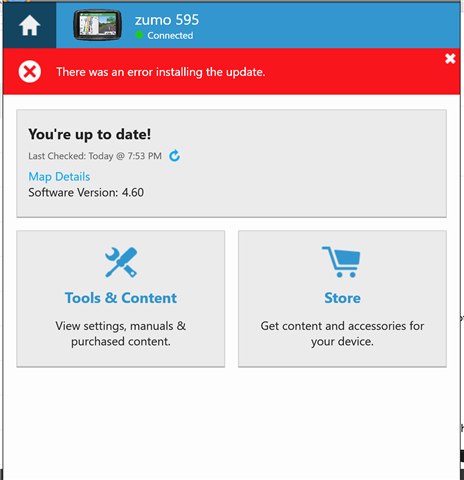
Additional info:
Notice that only 1Gb of space is used on the SDCard? I would have thought 8+ GB would be used?
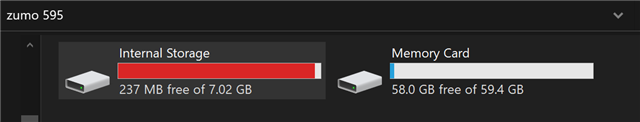
MyMaps report 2023.20 is installed
Did Garmin Express somehow shoehorn them into the internal memory?
Thanks!
Jim