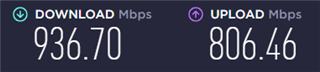- I updated Garmin Express
- Purchased and inserted a new 32 GB SD Card (Lexar 633x micro SDHC UHS-I)
- Connected Garmin DriveSmart 50 Device to various front and back USB ports
- Step 1 (preparing goes through, and Garmin Express recognized the SD memory and gave me installation options, and I chose install to device only.
- Went into step 2 (Map update) and gets stuck at 3% or 8% or 39% etc.
- I have fiberoptic high ultra speed Internet (800+ Mbps) from BELL. So, shouldn't be affected by Rogers outage.
- Still the Map Update gets stuck at various stages (once at 39%, once at 3% once at 8%) etc., where the progress stops and the rate starts to go down and remaining time estimate becomes longer and longer. I even tried it over night. Still, come in the morning to find it stuck.
- My device internal storage is almost full (97% full), so it is possible that this a reason? But why does it stop at different %?
- I tried another SD memory chip - stuck at the preparing step 1
- Is it possible that Rogers (Mobile and Internet operator) outage is affecting Garmin's download speed?
- When I terminate the update process, my device still works - thank God!
- What should I do to update the maps?