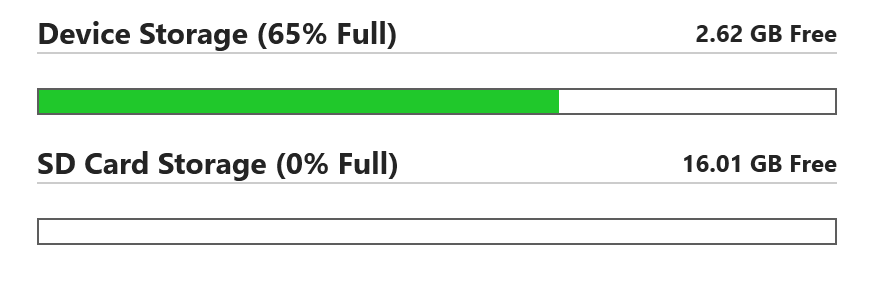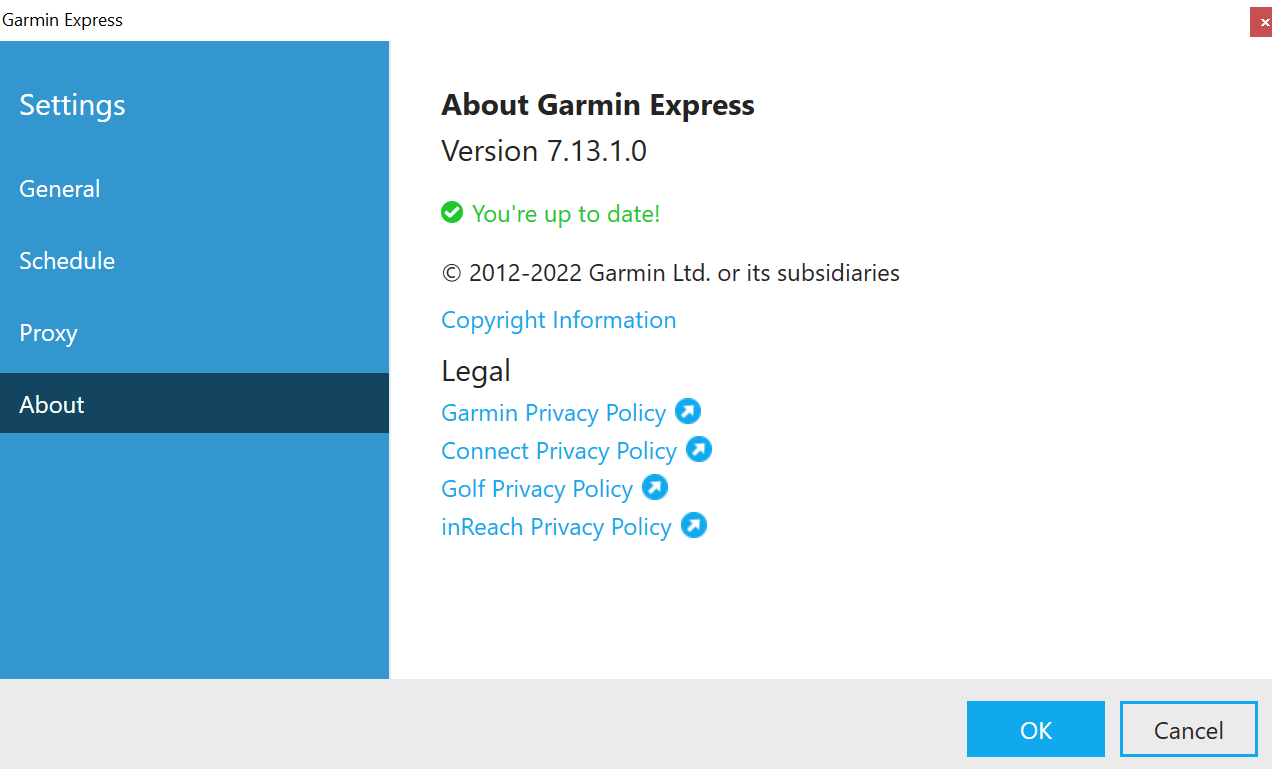I have a "Garmin Zumo 350 LM" which was supplied with my Ducati in 2014. It comes with lifetime europe wide maps "City Navigator Europe".
Although it is old, it works perfectly and I have received a map update every quarter with no problems (many times).
Today I just received the update for 2023.1 and it installed with no errors. Also a Garmin Express update.
I originally had "City Navigator Europe 2022.20"
I updated another Garmin 660 Sat Nav fine and also my PC ("City Navigator Europe 2023.10" which is the full Europe region) but the Zumo 350 now has just the "City Navigator Central & Eastern Europe" map which is a smaller region and unfortunately does not include my home! so I need to fix this.
My problem is how can I get back the full Europe map back on to my Zumo 350 LM? i.e. "City Navigator Europe 2023.10"
I have read support pages showing how to change region using the "Change Map" button above the "reinstall map" button in Garmin Express.
Unfortunately I don't have the "Change Map" button in Express, see screenshot below.
I am using Garmin Express 7.13.1.0 on Windows 10
I have an empty 16GB SD card inserted.