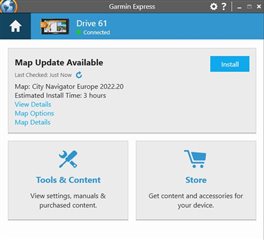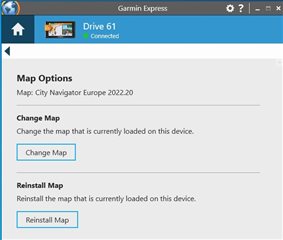Hello all,
I hope someone can help. I even have a case with Garmin Support opened but unfortunately there is no solution yet.
I seem to have two problems in parallel, and I will try to keep the explanation short.
1). In my latest attempt to update the map on my Drive 61 is detected that CN Europe NTU 2022.20 is avalable. But if continuing to start the installation it asks me to select specific region only. And on another note, the install map to PC option seems gone too. In one of the attempts I installed the Western Europe region hoping that later it will allow me to change to FULL using the Change Map option. But it does not.
I have tried with both Toshiba 32GB SD card (formatted as FAT32 of course), and with Samsung 16GB card. Still the same.
I always had Europe full map since buying the device in 2017. And I want that back.
In one of my desperate attempts I even installed Basecamp (that I do not use) hoping it can at least confirm the SD card is OK or allow me "sort of manual" installation of maps of my choice (by downloading to PC first). In Basecamp it lists the device as Garmin Drive 61 + SD card. So it looks recognized and usable.
2). What is also strange is that right now it is also offering me to install America maps. Something I have never asked for, and have no need of. So even if my Garmin product is entitled, I never asked (or bought) America maps, and I never had them offered in Express previously.
In desperation and after agreed with Garmin Support I even deleted the gmapprom three files from the .System in internal memory, reinstalled Express from scratch and tried again. No difference, CN Europe is detected, but the full map is not offered for installation.
I read on other forums that Sandisk cards are most compatible but before spending money on new SD card that I do not need, I would like to clarify for sure if it is card issue, and not Express/Garmin issue. Because the America thing confuses the hell out of me... At one point it was offering only America to me, without having Europe installed at all. Like it "detects" me from another region in some Garmin/Express DB.
At times like this I miss the "old times" where you could simply download and copy the map files yourself. I don't need this automated Express "no control" process. Just give me the IMG and I will copy it myself.
Express seems to have gone mad on me offering me the America instead of Europe. And when I get it to say Europe, I can never get the full map that I need.
At one point I did factory reset too, I have tried Express 7.4 and also 7.10 (I think those were the versions). I tried removing gmapprom manually and can try it again if it helps.
Anyone that thinks can help? It would be appreciated a lot. Thanks in advance.