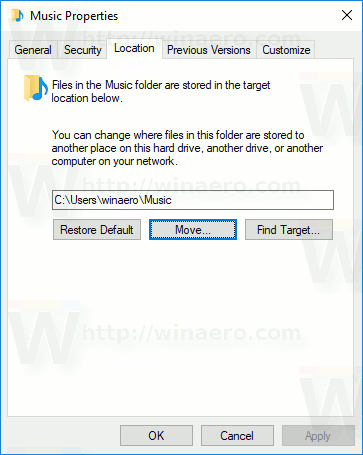I'm unable to view with Garmin Express (v.7.10) connected to my Forerunner 945 LTE my iTunes Library.
I checked that setting to in Preferences > Advanced > Share XML library iTunes with other applications
I also look that "iTunes Music Library.xml" file exist in my c:\users\username\music\itunes folder
closed task/app garmin express and reopen again. Tried to open with admin roles also.
Any of those above worked
Team, could you help me please or report this bug?
Thanks