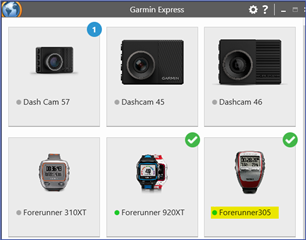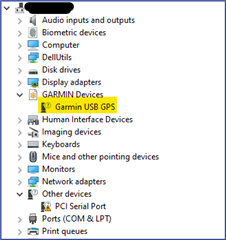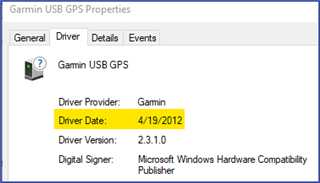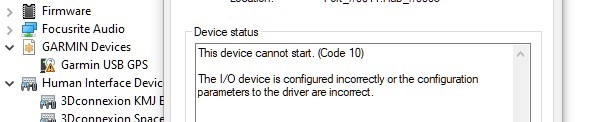I've followed Instructions to Pair a Forerunner 205/305 to Garmin Express | Garmin Support but am stuck on step #5 (Select ‘Add Device’ in Garmin Express). I'm on Windows 10 Pro but can't find a way to get Forerunner 305 data. Perhaps if I used the old version of Garmin software but I can't seem to find it.
Thank you kindly for your help