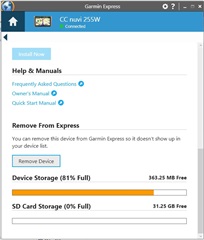Hello Folks,
I wonder if anyone can shed any light on how to update my nüvi 255W to a SD card? It has Lifetime updates when I bought it for Full Coverage of Europe. Many thanks in advance!!
Further info . . .
Using Garmin Express, I get to the point where it says the map update is too large so select a partial update from the selection given.
Express does NOT recognise or ask me to insert a SD card in order that I get the full update, which is really annoying
I also have a nüvi 2445, which I recently updated, and when it came to the same place in the update process it recognised the SD card and put the update there, no problem.
Both SD cards I bought were brand new and formatted to FAT32 so don't believe it's a problem with those.
I have also 'chatted' with a useless product support advisor about how to get the update to the SD card only to be told to 'upgrade' the device. As the device is perfectly functional plus if I wanted to buy a map, I have the option to download or have it sent on a SD card, which tells me that you can have a Full Coverage map on the SD card, his 'advice' was simply no advice.
I'm aggrieved that Garmin Support has not offered either a way to update the map to the SD card or offered me a direct download as I have Lifetime Map Updates on my device. It seems that they are not fulfilling their guarantee or obligation in this regard.
Ideas??? Advice??
Cheers
Ciro Coleman