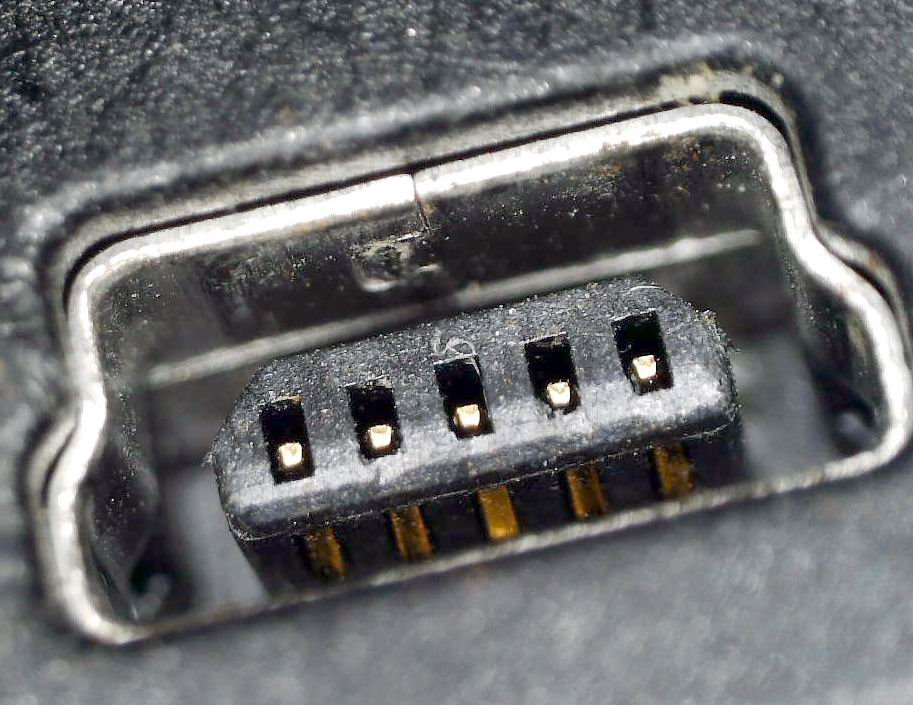I have 7 Garmin GPS and have connected them to Win 10 computer last year, updated maps, and transferred routes.
With no known changes, my 2597 GPS and 2557 GPS will not be recognized (but they were recognized before).
I tried all the FAQ suggestions, and read 3 similar threads and followed advice to hold upper right volume page to get to Mass Storage setting, I went into computer power settings and turned off "USB Selective Suspend". I rebooted, faced East, etc.
I have 4 Garmin branded cables that came with GPS including these 2, and one of them was new in wrapper. None will allow data access but instead instantly go to start up GPS with announcement that it isn't the Traffic Cable, but charges the unit and GPS on without the "mass storage" icon that we want.
All of my cables will work perfectly with 2 older GPS, a Nuvi 50 and a 1450. So it isn't the cables. I also tried them on a different computer, no change.
I am really baffled because the freakin things were working with the same computer last year, no known changes (other than forced Windows updates).
I updated Garmin Express just now, but still not recognize these 2 GPS. they show up on the home screen (historically) but say not connected. I can't even update the software for the devices when Garmin Express says an update is available.
These 2 have seen light use (2597 GPS and 2557 GPS) and they both won't connect simultaneously, neither one has a loose USB fitting. I did a "restore settings" on one of them and no joy, so I am out of answers.