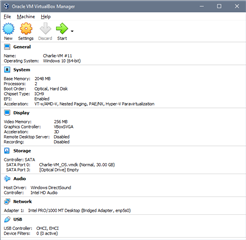I am trying to run Garmin Express v7.4.2.0 on a virtual Windows 10 and the program does not start. I just click on the Garmin Express icon and nothing happens. I had the same issue with some other versions but all I had to do is install an older version and everything was fine. The problem is that now I am forced by Garmin Express to update to the newest version so the trick does not work anymore. The new version claims to install critical updates, but for me it just makes Garmin Express crash.
I am a Linux user and as Garmin does not offer support for Linux (hem!) I installed that virtual machine just to get access to Garmin Express. I have Windows 10 Pro (10.0.19042 Build 19042) installed and I tried to run Garmin Express as administrator but it did not help. What could I try now?
Honestly I don't understand why the newer versions do not work, but it seems buggy to me. As I said, older versions like v7.1.3.0 used to work until Garmin forced us to get an update.
Regards,
Javi