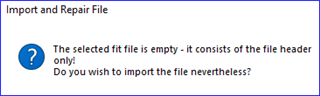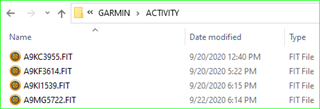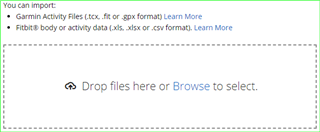Attempting to sync my Fenix 5s with Garmin Connect for Windows. Hasn't worked since update in late February. I get the message "There was an error syncing with Garmin Connect." No additional information, and reinstalling/restarting hasn't fixed the problem. I've search the forums and all info is years out of date. Please advise.