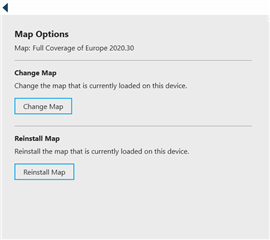Hello,
I have problems installing the map from my Zumo 595LM to the PC with Garmin Express. The map I want to install is City Navigator Europe NTU 2020.30. In Garmin express, there simply is no option to install the map on PC.
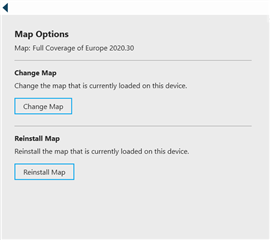
When using Basecamp, it seems the map is already installed on the PC but it only appears when I connect the Zumo and it is split in 2 maps (North and South, see screen below), which makes calculation of routes impossible when creating a route through both regions, as it is not possible to select both of them at the same time in Basecamp. If I select the map for Europe North, then Europe South only uses the base map and vice versa. As far as I am aware, the "install to PC" option in Garmin Express should create a single map on the PC (out from the 2 on the Zumo) to be used with Basecamp.
I tried to uninstall the map via Control panel to see if the "Install to PC" option would then be available but the map is not present among the installed apps. Also, there are no maps in the "C:\ProgramData\Garmin\Maps" folder.
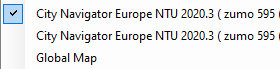
Any suggestions? Thank you!!