Hello EXPRESSCUSTOMERCARE,
when clicking on the links - for example
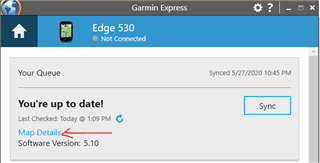
the link / details won't be displayed. Same goes for some other updates (mainly biometrics data). If you have the Garmin device connected, the link will work.Prior this update, links were opened regardless of whether the device was connected or not.

