Hi guys,
The problem is I can't install TopoActive Europe 2020.10 to my Fenix, it goes to 50% then crashes and tells it can't install. I tried restarting PC, reinstalling Garmin Express and changing USB ports.
Hi guys,
The problem is I can't install TopoActive Europe 2020.10 to my Fenix, it goes to 50% then crashes and tells it can't install. I tried restarting PC, reinstalling Garmin Express and changing USB ports.
Same problem here. 6X Pro Solar. I've tried repeatedly, reinstalled GE from scratch, wiping all GE files, and even resorted to factory reset of the watch.
Map updates have downloaded to my laptop,…
Sounds like an issue that requires a call to Garmin ...
I just tried and have encountered the same what others have: maps are getting downloaded to 'C:\ProgramData\Garmin\CoreService\Downloads\Map\Map_Map.ActiveEU.2020.10' - which takes progress bar up to 50…
Same problem here. 6X Pro Solar. I've tried repeatedly, reinstalled GE from scratch, wiping all GE files, and even resorted to factory reset of the watch.
Map updates have downloaded to my laptop, but the update fails when a message "Activating Maps" or similar appears briefly before quitting with "There was an error installing the update.".
Not impressed. I really didn't want the pain of resetting the watch and it seems I wasted my time.

Very similar issue was actually exercised some time ago:
It was never made clear what the problem was, however it got resolved - see my last post in this thread:
I did spot earlier today that my Oregon has also been offered the same update - will try it tomorrow and report back.
It was good few months, with Garmin faffing and stalling, and I believe I eventually came across and tried the solution - as per my post in the previous thread I linked - which just worked.
I think there's been two releases after that - 2019.10 and 2019.20 - and they just worked okay and without a hitch.
I just tried and have encountered the same what others have: maps are getting downloaded to 'C:\ProgramData\Garmin\CoreService\Downloads\Map\Map_Map.ActiveEU.2020.10' - which takes progress bar up to 50% - at which point process hangs and GE returns the error message:
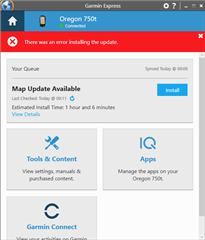
With the usual nonsense in the logs:
2020-05-28 09:25:30.6833 | 30 | W | Exception in operation Garmin.Omt.Service.Operation.Map.UpdateMapOperation.
System.Net.Http.HttpRequestException: Response status code does not indicate success: 500 (Internal Server Error).
at System.Net.Http.HttpResponseMessage.EnsureSuccessStatusCode()
at Garmin.Omt.Service.Operation.Map.MapActivator.<ActivateAsync>d__6.MoveNext()
I might try the solution as per the other thread I referenced above.
--
EDITED TO ADD: Just tried it and it's the same.
I just sent an e-mail to Garmin Product Support - providing all the above and quoting this very thread - and strongly encourage others to do the same.