Helo.
I just bought very expensive watch and I can not upload music due to not recognizing via Garmin express on win10
.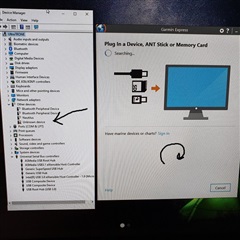
I tried:
-usb 3, usb 2, different USB,
-2 different new original Garmin USB cables.
-two times formatting the watch. (resetting all installing over again)
-change GARMIN connection and file transfer connection (it doe snot work in one or the other mode)
-new update , tried on 3 diffrent computers. NO LUCK!
Windows gave me unknown device in the device manager. can not get the drivers??? My also new Vivomove luxe works OK, and also vivoactive 3.
Also, when installing new watches from IQ store it does not show me on the display.
It just give me a ???

Any help would be appreciated.
Thank you


