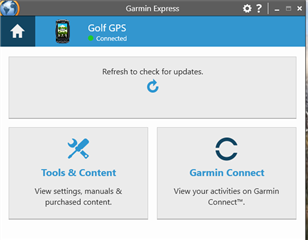When I connect my Approach G6 to Garmin Express it shows map updates for North America (which I want) and also Europe and Africa which I do NOT want. However, the only option/button that I can see is "Install All". Is there any way to only install the maps I want?