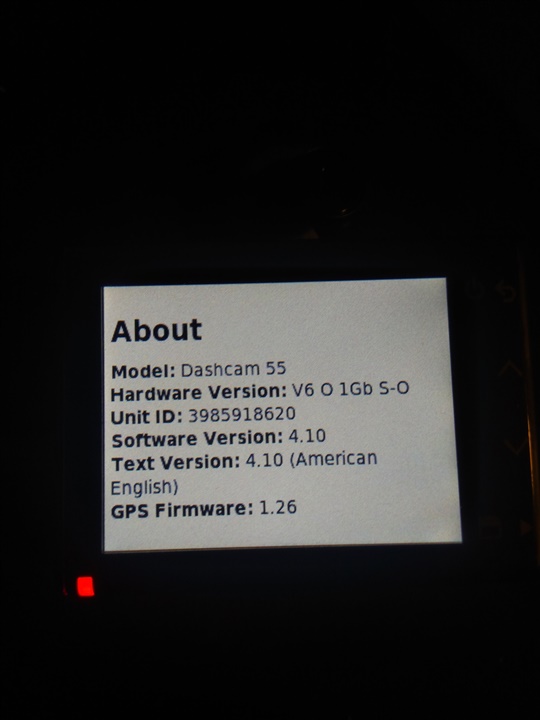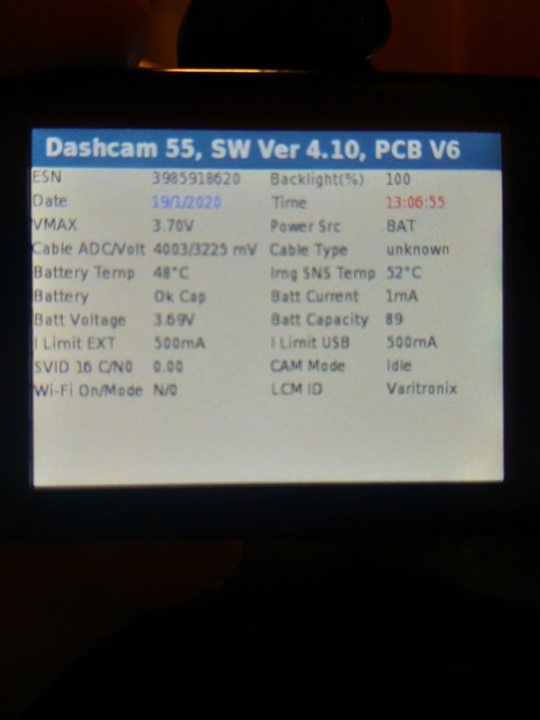Recently purchased a used Garmin Dash Cam 55,
Using the Garmin Express software it will offer to update from 4.10 to 4.40, everything installs the way it should and once disconnecting the Dash Cam from the PC it turns off and is still at version 4.10.
AFAIK the reason the VIRB app isn't working for me is because the Dash Cam needs to be up to date. I've tried running Express as an Administrator.
Any Ideas?