Every time I plug my Forerunner 935 into my Windows 10 PC USB Port I get a Sync Error message "There was an error syncing your Forerunner 935".
However, when I bring up the GE window and click on the Forerunner window it shows a successful sync. You can see by the images below.
(running GE version 6.17, Forerunner version 14.10, Settings checked - Always keep GE running, Auto launch GE)
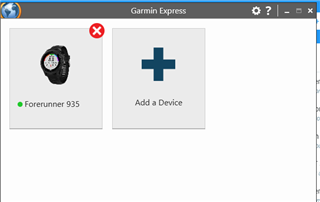
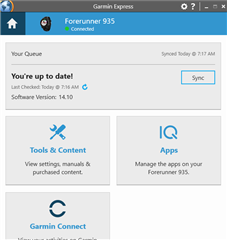
As a side note, I always get a successful sync when I manually click on the Forerunner 935 button
How can I get rid of the error messages?



