Garmin Express Windows is failing to sync again with my 910XT. Get the red bar error "There was an error syncing with Garmin Connect". This keeps happening. Express will work for a while, then it stops working, then it will start working a few days or weeks later.
I am on Win10 Pro and express is at 6.17.0.0.
I believe the problem is that the Express server needs to be rebooted to clear its memory. Sometimes I will call support at the 800# but w/o fail, they always blame the problem on bad data and want to wipe everything of the watch. I tell them not going to do that. I ask them to reboot the server. They tell me that they don't have the power to make that request. I ask for a supervisor. I make the same request, usually through voicemail, since the "supervisor" never answers. A few days later, the problem is fixed and my data uploads. Meanwhile, I did nothing to the watch or data. So much for the "bad data" accusation. Seems it is difficult to get good help in Kansas. Maybe they can schedule a weekly reboot for the Express server?
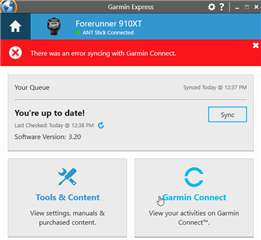


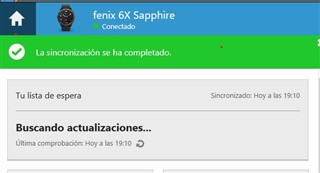 now.
now.