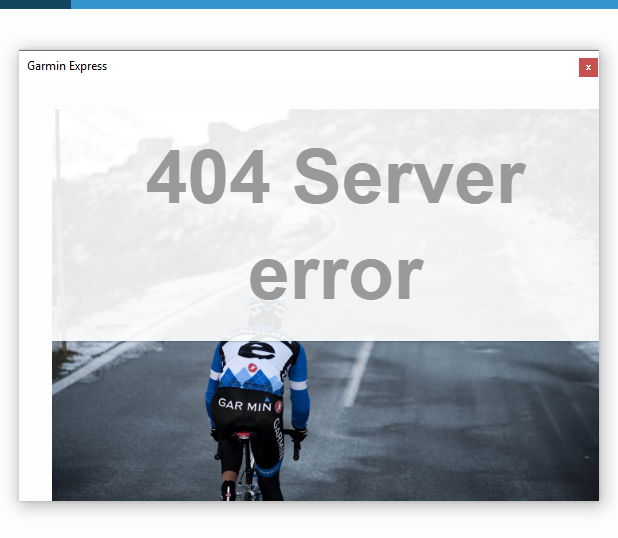Never had this problem before. Latest update forces me to re-sign in for each device before I can do any sync. Even after putting in my credentials, it just goes back to that sign in screen like it never accepted it in the first place, although I can (X) out and use the syncing on the device.
Very annoying, especially since I am always running it in the background of my laptop.