Go to Garmin Express. Make note of the email address under Registered to: for your device.
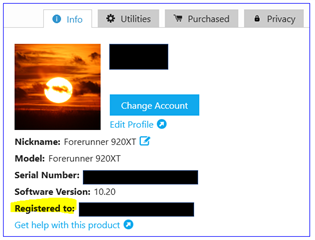
Go to Garmin's home page - https://www.garmin.com
Upper right corner click on account and sign in with the same email address noted in Garmin Express
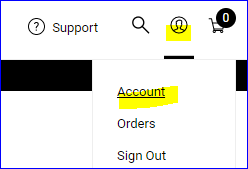
In the ACCOUNT DETAILS section, verify that the Email address listed is the same as checked earlier in Garmin Express. Click UPDATE PASSWORD
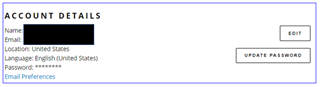
You'll be prompted for your current password and a new password. Choose the option to Sign me out of all Garmin websites and apps, then click UPDATE
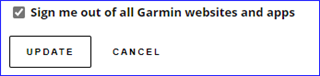
Go back to Garmin Express, right click on the device name, select Remove From Express.
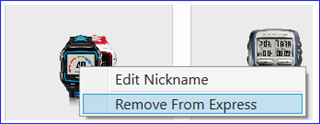
Then click Add a Device to enter the current email address and updated password.
This will impact Garmin Connect as well, so if you're running the app on your mobile device, go to Settings > Sign out, then sign in with your new credentials. Then go to Garmin Connect Web, sign in with new credentials.