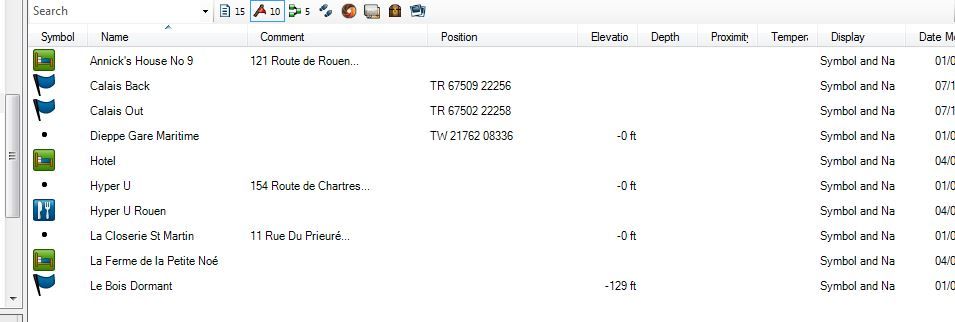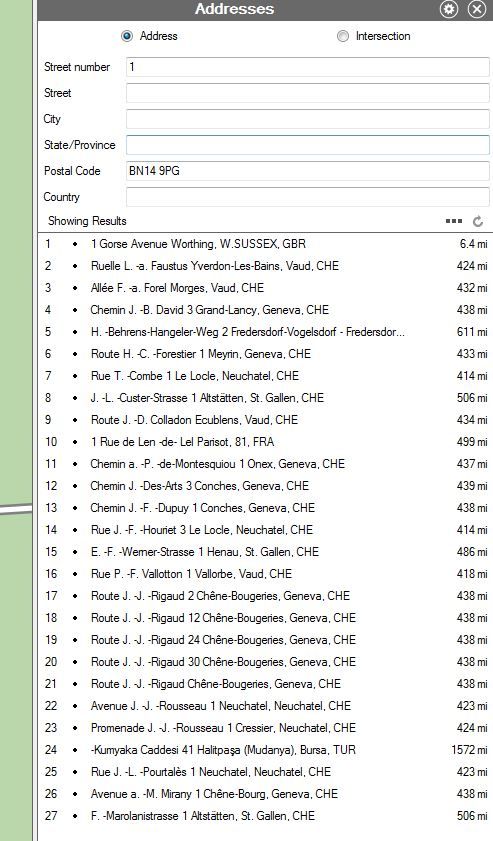Prdon my ignorance but I am new to Basecamp.
The help video instructions do not seem to agree with version 4.2.5.
One help video refers to an "address drop down" from the "find toolbar".
Another video refers to a "new" button on a toolbar to start a new route.
Basecamp on my PC doesn't have a new button, a find toolbar or an address drop down.
Where can I get instructions on how to find an address?
or how to start a new route? in Basecamp 4.2.5 or
should I just return to using the old MapSource with its fill in the blanks search box.
Thanks for your help