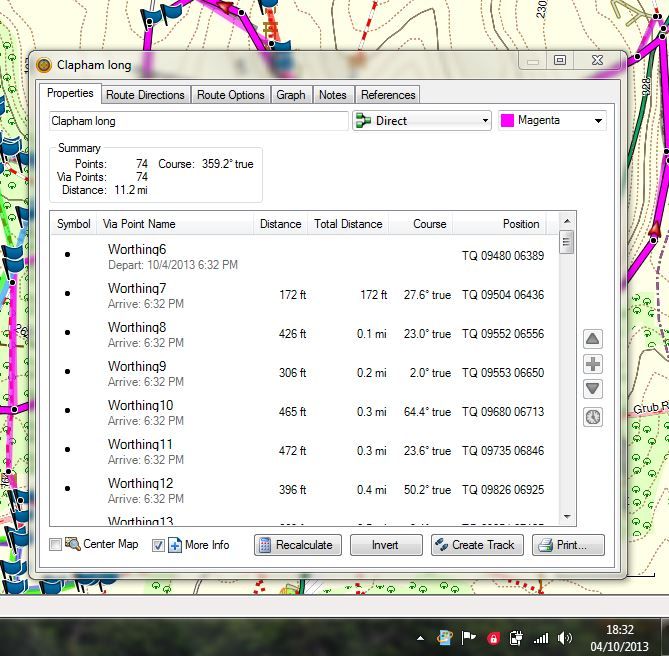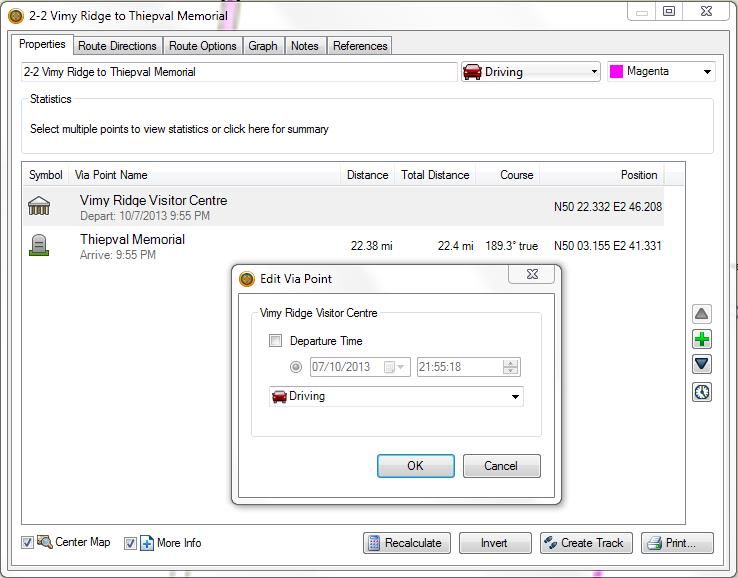I'm sure my previous version of Basecamp had the UK date format, but since upgrading it seem to be the US style mm-dd-yyyy.
Is there some way to switch to UK format, dd-mm-yyyy? I can't see anything in the options.
Or did I just dream that it used to be in the UK format for me before?
(originally posted in Mac software by mistake).