
I have multiple OSM maps from different locations around the USA. I would like to have all of them available in Basecamp at the same time ... is this possible? Whenever I run osm_generic_windows.exe for one location, it uninstalls the maps from the previous location. How can I get multiple OSM maps available in Basecamp?

The maps from garmin.openstreetmap.nl use a single product ID so installing a second map overwrites the first map. Solution: download the application JaVaWa GMTK and use that to change the product ID of the first map before installing the second map (click on the flag on the top of the page for other languages, like English).

To have more than one map active in BaseCamp at the same time is not currently possible. But it's something that we might add for a future release.

Take a look at the OSM FAQ. The maps from garmin.openstreetmap.nl use a single product ID so installing a second map overwrites the first map. Solution: download the application JaVaWa GMTK and use that to change the product ID of the first map before installing the second map (click on the flag on the top of the page for other languages, like English).
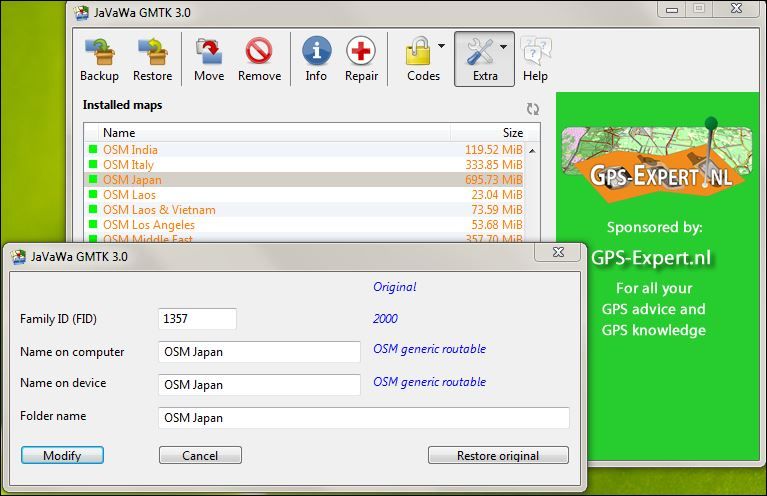 .
.