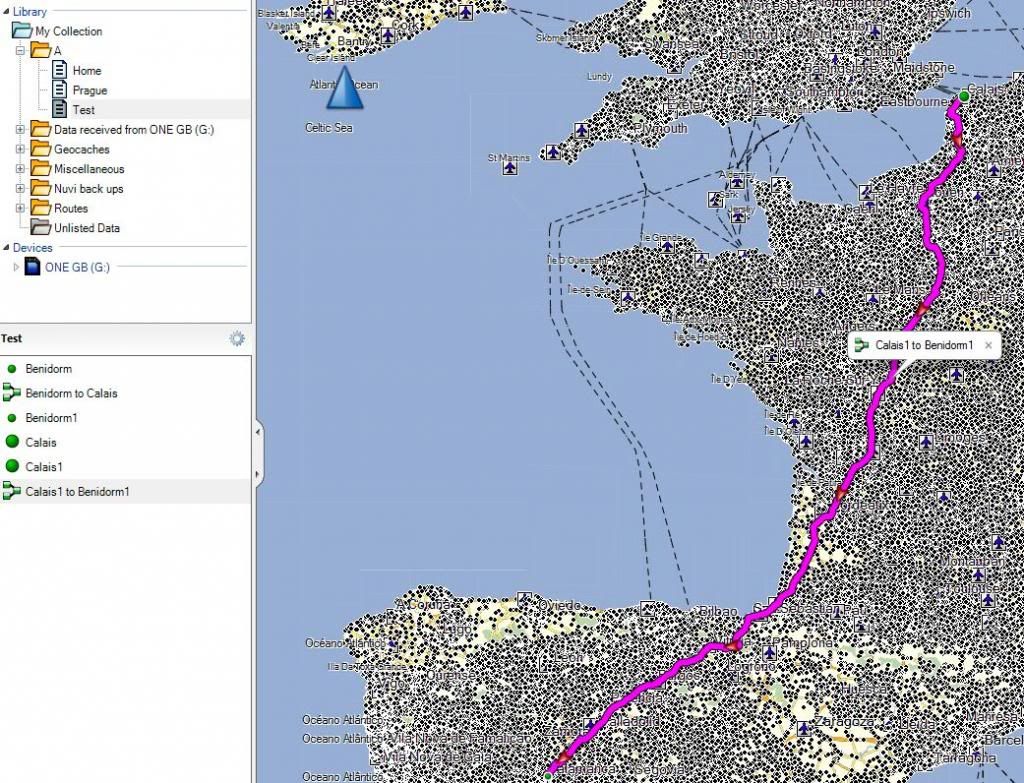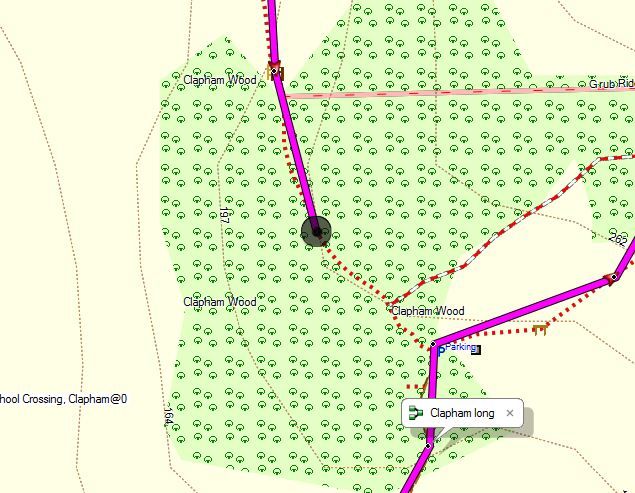OK trying to get my old head around basecamp as been used to mapsourse for many years.
driving from UK to Spain in a few weeks. have written route in basecamp and downloaded to new 2495 LMT, ao far so good.. copied route and changed the name to create identical return journey. BUT when I invert either of the routes in basecamp they botn change direction :confused:
even though I have 2 routes in 2495 (out and back) they are in identical directions (out)
can anyone help please.....