I am having an issue keeping my route on just the one road I want to travel. Planning a trip down the Natchex Trace Parkway from Nashville to Natchez. When I use the route wizard, it sends me everywhere, but the Parkway.
I am having an issue keeping my route on just the one road I want to travel. Planning a trip down the Natchex Trace Parkway from Nashville to Natchez. When I use the route wizard, it sends me everywhere, but the Parkway.
The routing algorithm options are only Faster time, Shorter Distance, or Curvy Roads. You can check which one you have configured in Options > Activity Profile > Routing tab. Unfortunately, none of them will result in you getting from Nashville to Natchez solely on the NTP. You will need to add shaping points along the NTP to force the route follow it. The easiest way to do this is click on the existing route to activate it, hold down the Alt key then grab your existing route and drag-n-drop it onto the NTP. This will likely have to be done repeatedly, for every section that routes off of the NTP.
Edit: Here is an example of what can happen. In this case, I drag-n-dropped just above the Duck River. The black dot is my drop point. You can see how you may need to do this numerous times.
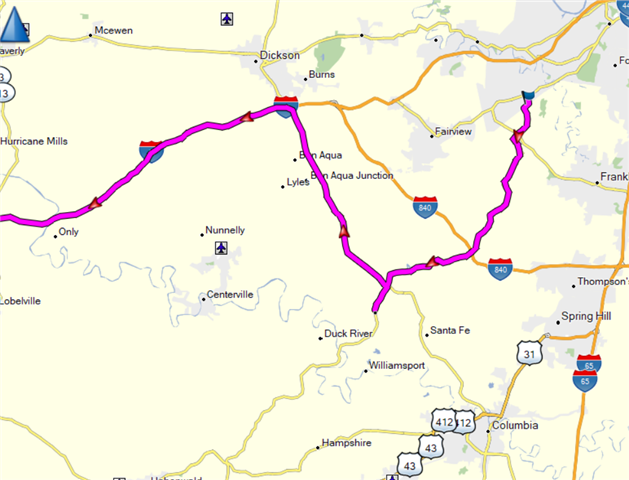
Some, if not most, of these added points will be alerting shaping points so if you don't want alerts of upcoming points while riding you will need to turn alerting off for the points in which it is enabled.