I updated my maps on my Garmin Drivesmart65 with Alexa to the latest version at this time (2025.10) and also installed the same map to the computer both via Garmin Express
Once this was done I went into Basecamp and made sure the latest map was selected ( I later removed all other maps) then proceeded to create a car route.
However despite a road being upgraded to a dual carriageway/motorway the map shows the old road in orange and the newer road greyed out.
The road of course looks nothing like this.
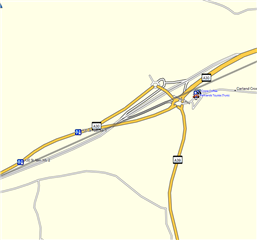
Here is the same section in Google maps
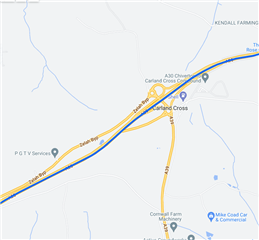
If I try creating a route through this section of the map, the route goes all over the place.
Is this a bad map update, or is there a map I can use in Basecamp which is correct and I can actually do my route properly.
This is just an example but there are other places I have found that are pretty similar.
I will say this is part of a 200 mile route so is pretty key to get things correct on my sat nav.


