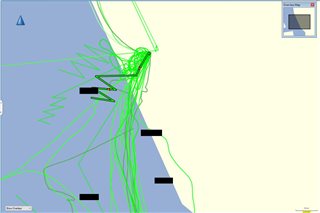Hello. I am using Basecamp to process data for my Echomap. The plots of our movement are offset by about 1700 feet, as shown in the attached image. Is there some way to enter an offset into basecamp that changes this?
Plus I encountered a very significant change in a sandbar that poses a real threat to someone using the Garmin marine maps, and would like to report that for a map update, but have not figured out how to do that either. The Basemap's 'report an error' selection just ended at a blank popup screen.
Thanks.