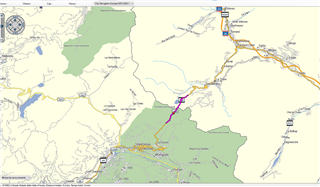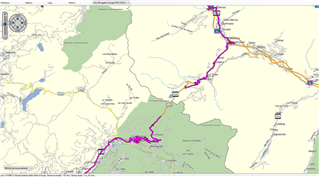I have a Zumo XT running version 6.5, connected to my Windows computer running Basecamp, version 4.7.5, using the City Navigator 2024 map, and I am getting a route calculation error when attempting a route that crosses from USA into Canada. I have tried this using two waypoints only to make it as simple as possible, but the error continues. Please see the attached image. The only way I could get around it was to split my route by country. As long as the route was wholly within either country the route would create correctly. Something that has recently updated has changed to cause this condition as it was working correctly just 3 months prior.
If there is a fix for this or some change I can make to prevent this I would like to know.
Thank you,
Tom Clark
Spokane, WA