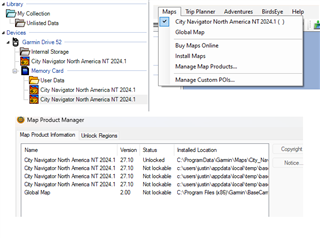Just bought a Drive 52 and updated everything. There's only a handful of major highways in Mexico. Do I have to unlock that detail somehow? There doesn't appear to be a separate Mexico map available for purchase from Garmin and their description of the North America NT map says
"...highways, interstates, and business and residential roads in metropolitan and rural areas in the U.S. and outlying areas, specifically:
- Canada
- Mexico
- Puerto Rico
- etc.
Leaning towards returning this unless I can get the Mexico (Specifically Baja CA) details on this map.
Any help would be appreciated.