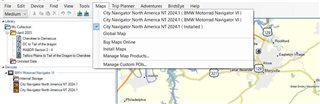After using Garmin express to load my device maps to the PC when I open up BC the shading and terrain detail is gone and the map looks flat and at lower resolution. I have tied everything, reinstalling BC, deleting and installing the maps again. Also when I reconnect my device I can't seem to select the device map. Screen shots below