I'm a hiker using a Garmin Etrex 32x on basecamp 4.7.4 with Topoactive Europe 2021.20
The problem first occured when trying to create a route from a track. In direct mode zoomed in I first make sure all the shaping points are on the road. Than I change the profile to walking (modified to have no avoidances) and on shortest way. Than I review and modify with extra shaping points to make sure the route follows the roads like the track intended.
Than a series of problems occur, where the route goes to a shaping point, goes back to the previous shaping point and than continues. Sometimes it goes only halfway (or any distance shorter or longer) back to the previous shaping point and than returns. My routes are consistently much longer than the tracks, not explainable by the curvier roads of the route vs the track.
I also tried making the route manually with the route mode trying to mimic the trail. I have no problems in getting the route to follow the right roads, but the same problems occur. I can also clearly see it when I do a playback. This happens constantly, the big arrow suddenly returning back at random places for some time and then returning. At first I thought it may be a playback issue, but that's not the case again since the route is always significantly longer than the track, by going al this little piece double.
Here is what I think causes the problem (picture), it seems very much like a bug to me, unless there is something in the settings which I overlooked. But I sincerely cannot think of any possible reason why Basecamp would behave this way. It just doesn't make any sense and this one thing makes it almost impossible to make any hiking route that behaves normal and with the correct distance. 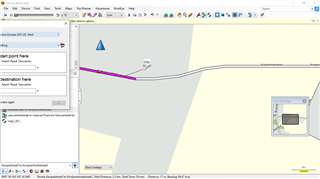
Here I just drew something to get a clear picture of the problem. The pink route line goes further than the shaping point I just made. When in playback, you would see the big route arrow going to the end of the line, turning around to the previous shaping point and then resuming to the next shaping point.
Here's another example creating a route from a track with the route going even back and forth in places where there are no shaping points. The direction normally goes north here but the route is going crazy. It also shows double arrows. The red line in the background is the track from which I made a route manually. The problem occurs less manually than when automatically creating a route and modifying it, but it's still abundant. It would take me ages and ages to make a route of let's say 100km this way.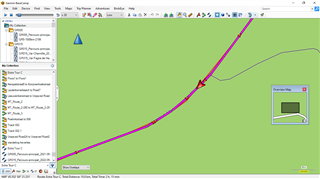
Why does this happen? Can anyone help me please? Thanks in advance!


