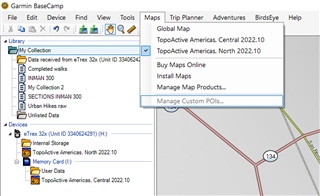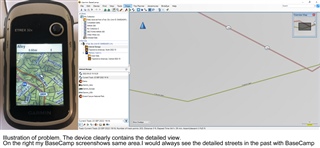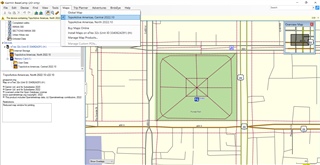I cannot get Basecamp to display the detailed TopoActive North America 2022 10 maps. All it that the screen displays is the base streets. The maps are newly updated in my 18-month-old 32x. I can see the details on the device itself. I have a new Windows 10 computer (actually two – and each has the same problem). I have moved from Windows 7 where the maps displayed as expected. The map detail prior to updating today also did not show. Garmin Express performed as expected on the new computer to update the maps. I have uninstalled and reinstalled Basecamp 4.7.4.0. It took almost an hour for Basecamp to slowly recognize the newly updated map but they are now shown in the taskbar to the left of the map (listing North America in my device and Central America in my memory card.) Detail is set for high in the BaseCamp tool bar. I have used this device and two Etrex before it coupled with Basecamp with high functionality for years. I have never had this issue. What did not happen – what do I do to fix. I see that this comes up generally in past forums but all suggestions are off the mark of my issue.