I have just purchased a 50LMT for routing purposes. If I connect it to a laptop I can see the following maps:
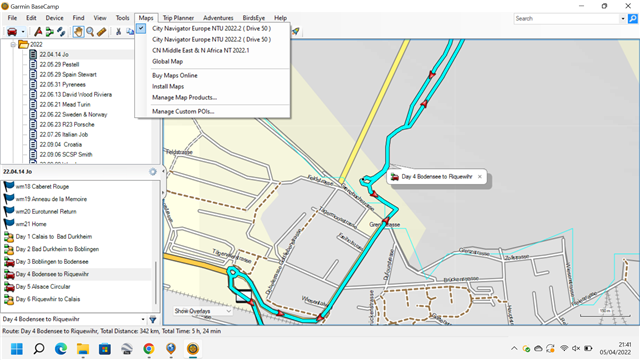
If I connect to my PC I can only see the maps for Middle East and N Africa. I have uninstalled and reinstalled basecamp and still the same. How do I see the Europe maps?


