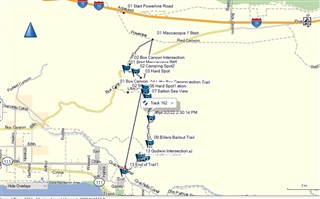When I join 2 tracks, Basecamp will reorder the track sequence. Here is a description:
Track 2 is the first track in the sequence
Track 1 is the 2nd track in the sequence
Track 2 was recorded 1 week after Track 1.
When I perform selected Track 2 then Track 1 and perform "Join Selected Tracks", Basecamp uses Track 1 as the 1st segment and connect from Track 1 End to Track 2 Start.
Here is a picture of the results. When joining the tracks, Basecamp is starting the new track at the start of Track 1 and finishing the track at the end of Track 2 and you see the result as a straight line .
Any ideas how to join tracks of different dates likes this?
THank you!