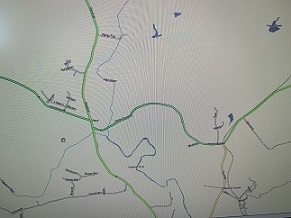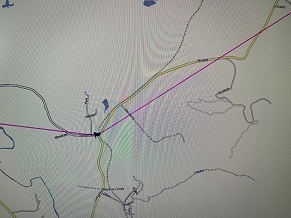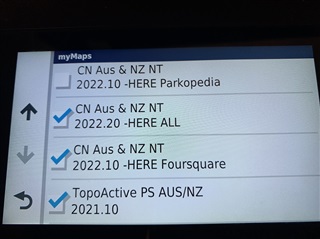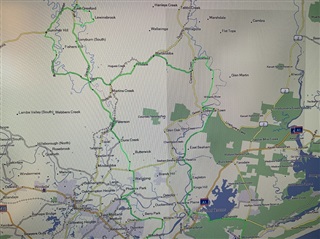When I plan a rout in base camp for my Zumo XT in BaseCamp they follow the road as required but once the rout is loaded into the Zumo the rout is straight lines away from the road I want to follow. These are designated roads not off-road tracks. This is very frustrating and distracting when riding a motorbike. Any advice would be greatly appreciated.