I'm having problems with the GPSMAP 62s and Basecamp Route creation.
Both Basecamp & the 62s have the latest software updates installed. Maps are Topo Australia & New Zealand V4 and is selected as the map in Basecamp. Both Basecamp & the 62s Activity Profiles are set to Hiking.
Basecamp does not recognise tracks as shown on the Topo map, when creating a Route.
e.g. Waypoints (2 only) are at the end of a Track and end of a Road. Creating a Route in Basecamp, selecting "Create Route using Selected Waypoints", it creates a straight line between the 2 waypoints. (Very cross country). If I insert track points, it creates a direct line to the Route, without regard to road or track. Add a couple of track points it will recalculate to follow a road. It will not recognise tracks that are shown on the Topo map.
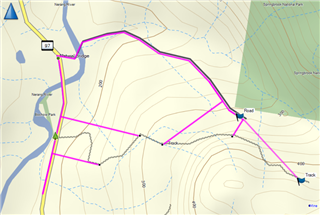
If I walk a track & record it, when I try to convert it to a Route in Basecamp and export it back to the 62s, it creates a straight line to a road for every point stored during the track (or off track) hike. (I can't screen shot that as it's only when I open the Route on the 62s, but it is as above only having lots & lots of those straight lines to a road)
I have managed to create 1 only Route that will follow both a track and road.
With the 1 exception, it seems Basecamp does not recognise tracks on the Topo map (although they are visible on screen) and when sent to the 62s they corrupt with multiple straight lines to a road.
Any suggestions on how to fix this are greatly appreciated.


