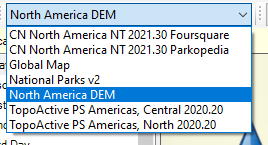Recently performed an update. Upon completion I found I am no longer able to view to the street level. Uninstalled Basecamp and re-installed. Did not solve the issue. This was a software prompted upgrade which occurred in the middle of plotting a trip. One moment I can see to street level, perform required upgrade, no longer can I get closer than 10 mile above view.