BaseCamp map shown has several tracks (green one is selected) in error (probably offset) by 40 m or more. Trying to cope, I downloaded Garmin Map Updater (whatever that program is) but it failed "A connection to the server could not be established. Please ensure that you have a connection to the Internet and try again."
Details: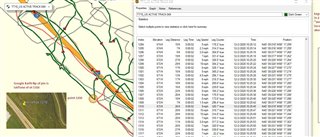
I am using BaseCamp downloaded two days ago, using up-to-date Windows 10 on a good-quality laptop. Track is in flat country in Illinois. Nearby landmarks include a vehicle parking spot, a local road and two Interstate highways. The BaseCamp map shows the track crossing one of the Interstates, which is fenced-off, and looks erroneous in other places. Importing the .gpx to Google Earth puts known locations on the track very accurately, even on the correct side (right-left) of a country road, so the problem is with BaseCamp not the Garmin device reporting the coordinates.
The Garmin Map Updater download problem happened despite the fact that I had just seconds before downloaded the installer .exe file from the Garmin support site on the Internet. It may be due to my popup blocker discovering that tiqcdn.com was being used by Garmin. That site has security issues.


