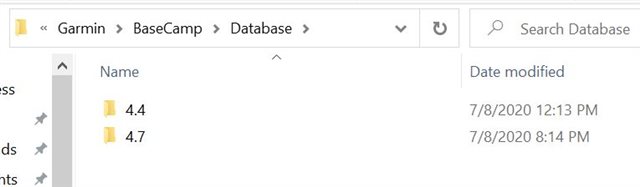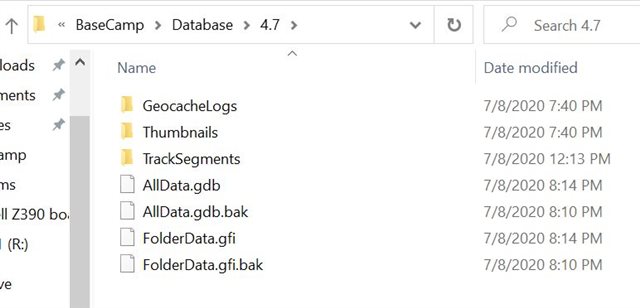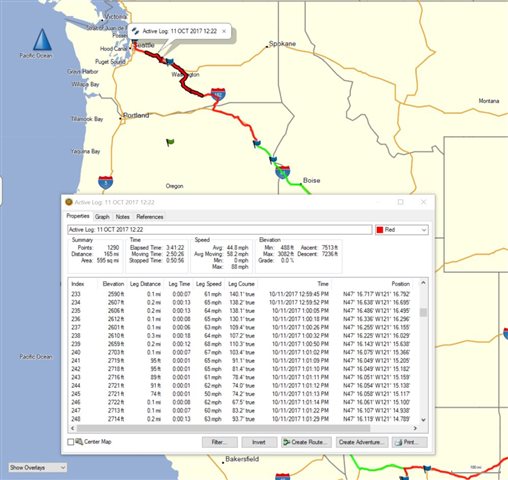Recently I transferred programs, user data, etc. to a new Windows 10 computer. Installed Basecamp 4.7.2. Transferred Library/My Collection data from old system via a backup made specifically for the purpose. Now, all my old track "Active Log" data is missing both elevation and track point timestamp data. So, no elevation or speed graphs are possible, and there are no max-min elevation calculations, elapsed time etc. Virtually of this data spanning two decades was made originally with a variety of Garmin units, Nuvi and handhelds. PC apps have been the various versions of Mapsource and Basecamp. Elevation and time data have been, after track points proper, been the most useful information recorded with these devices. Have I not toggled some hidden setting in either the old system or the new one? PS: I should add that I've done my best to search both the Basecamp 'Help' and in the forum here to no avail.
Screenshot attached:
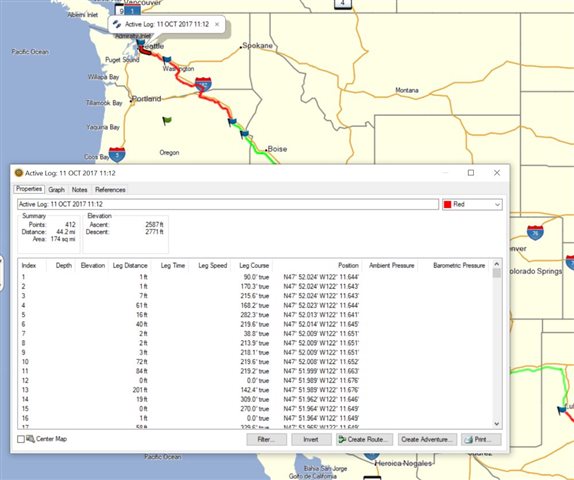
Thanks for any suggestions.