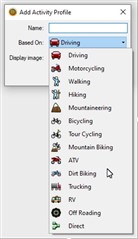Bought the Dezl 780 LMT-S. Somewhat regret it since the device is pretty useless to me without BaseCamp. Tedious to create routes.
I'm using BC 4.7.2.
Issue I'm having is that I need some of my routes to use our local BusWays. Basecamp does not have a default Bus Activity Profile Option. If I create a custom Activity Profile it has to be based off existing profiles and RV or Trucks is the closest, but they can't go on BusWays AND if I select BUS on my device they obviously don't sync and I get incorrect profile errors on the device. Even if I create a Custom Route, where there is an option to choose "BUS", this custom profile is not recognized on my device. I hope like hell it's me doing something wrong and that someone can assist in me getting to use the device Bus Profile with Basecamp. Any assistance is appreciated.