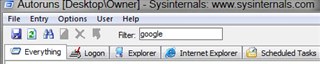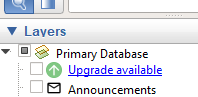I've recently had the prob lem as have others with Google Maps updating to version 7.3.3 that no longer works with BaseCamp to display routes created in BaseCamp in Google Earth as version 7.3.2 did.
A number of forums have had posts indicating where the illusive google updater doing the dirty deed resided, which on my Windows 7 Pro computers was not correct. On my system the registry entries and the code itself was in a different location... The google updater code was installed in "C:\Users\logon-id\AppData\Local\Google\Update" directory along with registry entries to execute this code.
The "logon-id" portion of the above path will be different on your respective computer.
My fix that so far seems to be working is to not only delete the calling registry entries, but also delete the above ....Google\Update subdirectory... So far so good.
I do not use chrome or any other resident Google applications that would need this update service.
The Autoruns Application available from Microsoft https://docs.microsoft.com/en-us/sysinternals/downloads/autoruns is an excellent tool to install to not only keep your machine clean of general of numerous seldome used applicaitons that waste CPU & memory resources, but also find unwanted code such as the above.
Below is an example screen of the "Everything" view of the computer with the filter set to "google" to find all instances of google registry entries which will point to where the update code is installed.