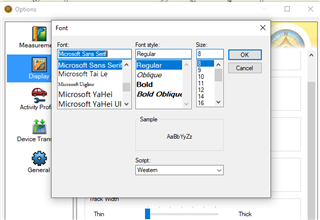I am using Windows 10 and a 27 inch monitor.
I have the 'display settings' set to (scaled) to 125% to enlarge text, apps etc as my eyesight is not as good as it used to be.
The text displayed on maps in Basecamp is NOT sharp (it is sharp if I reset display settings to 100%) which makes looking at it difficult. I have other apps which don't have this problem.
Is there anything I can do to increase the size of text on the maps without loosing sharpness?
Thanks
John