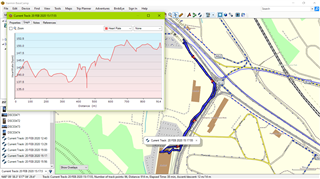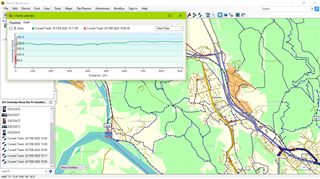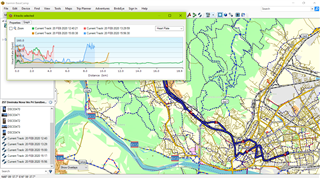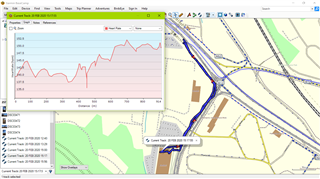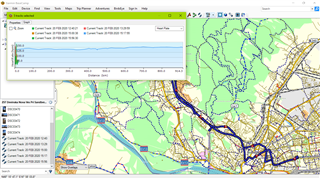 The track is divided into five sections. Graphs of all individual sections are OK. But when I select all of them suddenly it seems that the distance data on one of these tracks are wrongly interpreted and displayed in kilometers instead of in meters.
The track is divided into five sections. Graphs of all individual sections are OK. But when I select all of them suddenly it seems that the distance data on one of these tracks are wrongly interpreted and displayed in kilometers instead of in meters.
I was trying to post .gpx files by copying them here - there was a message Upload file(s) but I cannot see any of them
OK I got it - just images - four tracks are longer than 1 km, one - the "offending" - track is long less than 1 km - distance on an individual graph of this track is in meters but on the graph where all the tracks are selected and opened together meters are interpreted as kilometers
"offending" track